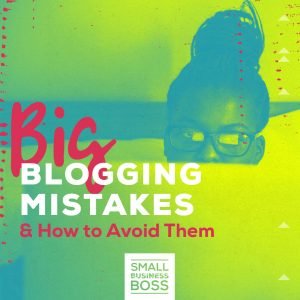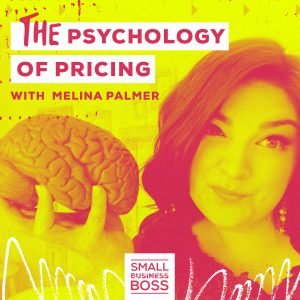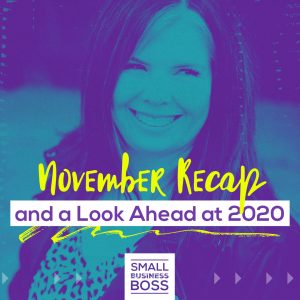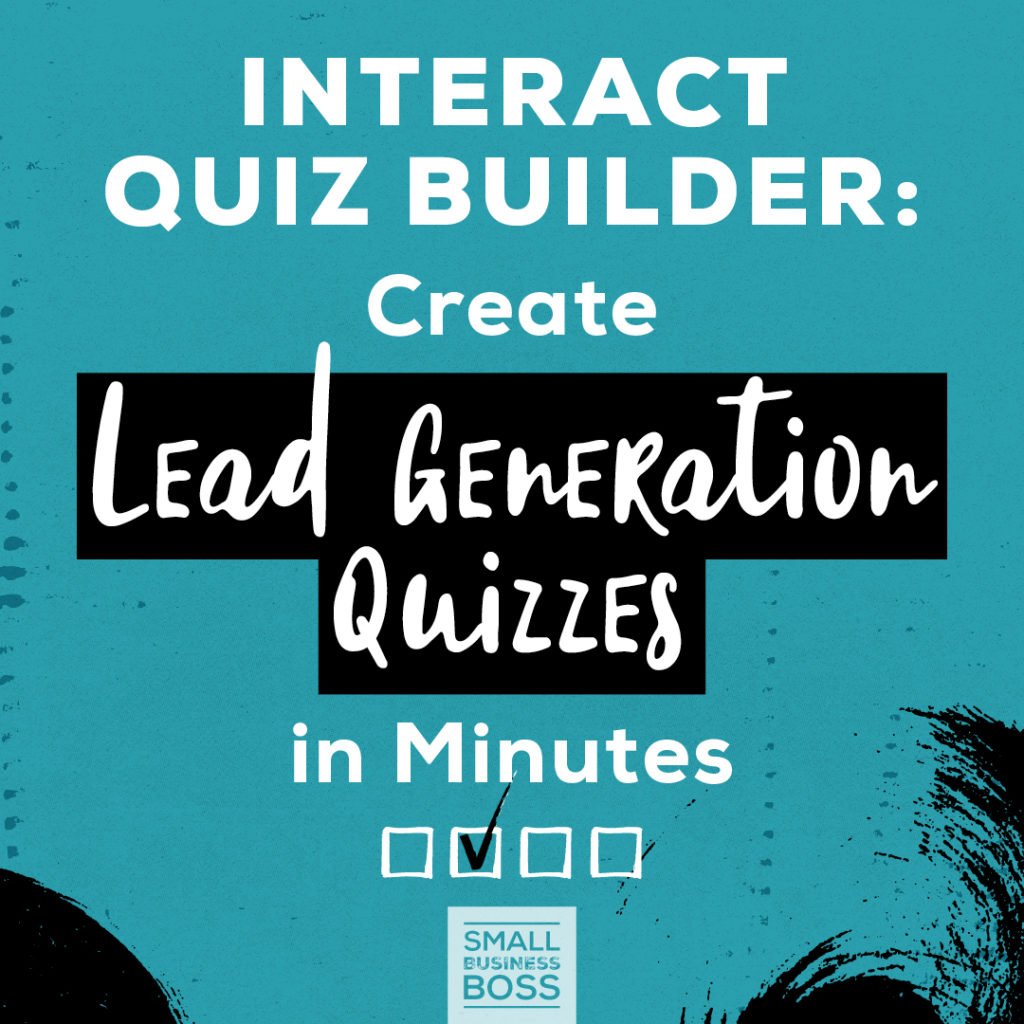
Search the site:
Interact Quiz Builder: Create Lead Generation Quizzes in Minutes
As a content marketing team, we work with many of our clients on their email marketing. Quizzes are increasingly popular as an opt-in as they’re a fun, easy way to engage with your audience and build your email list.
Having had experience with many different quiz builders over the years, we were intrigued by the experience offered by Interact, so we decided to test it out.
Quiz builders can often be complex and require a lot of work to get up and running, so Interact stood out as it claimed that you could create lead generation quizzes in minutes.
And believe me when I say that Interact really delivered on the promise of ease of use. With countless templates and the ability to customize and brand your quiz, getting started could not be simpler.
If templates don’t interest you, the option to start from scratch is also there as well. You don’t need any special plug-ins or add-ons, so it’s really just a matter of deciding what you want to build and jumping right in.
Getting Started with Interact
The quiz builder itself is very user-friendly and is designed to guide you step-by-step through setting up your quiz. We found the visual roadmap that gave an overview of what the process looked like before starting very helpful as you knew exactly what to expect.
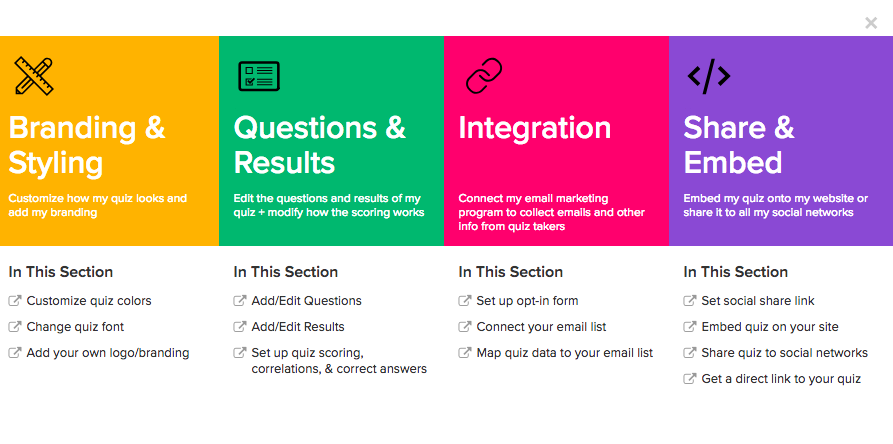
On our first try with the Interact quiz builder, we decided to set up a quiz to use with members of the Small Business Boss Society as part of their onboarding process.
A big part of the reason people join the Society is for the Success Map Method, and we needed a way to help them know where to start. The onboarding quiz is a quick and easy way to get members of the community interacting with our content and into action quickly.
The first thing we needed to decide was what type of quiz we were doing. Interact offers three types of quizzes:
- Personality Quizzes: These are the most popular type — which isn’t surprising because everyone loves a good personality quiz.
- Scored Quizzes: These offer a great deal of flexibility as you pick the point values for the answers and then determine the range for each outcome.
- Assessment Quizzes: These are your traditional multiple-choice quizzes and points are awarded based on each answer.
For our test run, we decided to use one of their templates and to use a personality quiz template for our onboarding quiz.
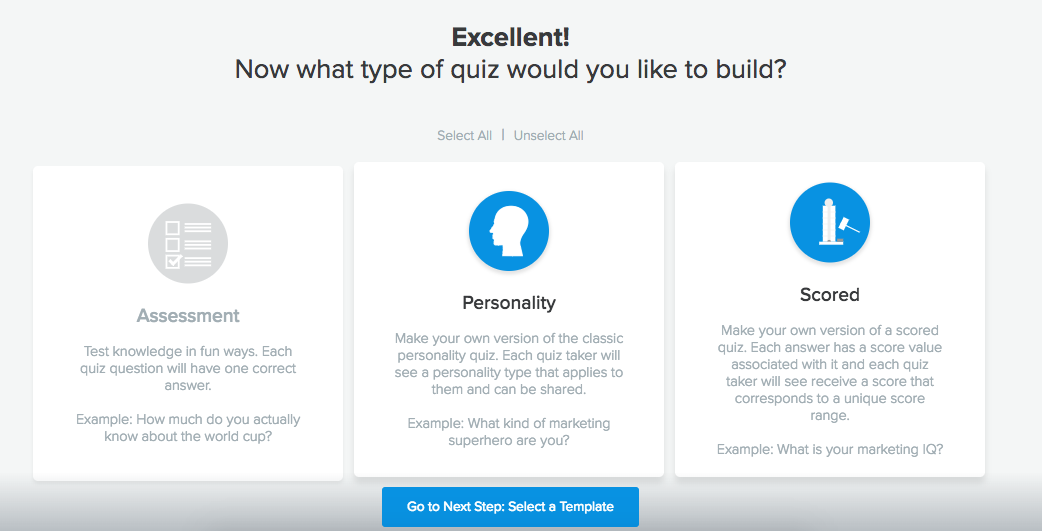
Once we’d selected a personality quiz, we then had the option to choose what industry the quiz would be geared towards. The categories offered are broad and include industries like automotive, fashion, and non-profit. If you don’t want to start from scratch, you can likely find a template that will suit your needs.
We used the blogging category for our quiz.
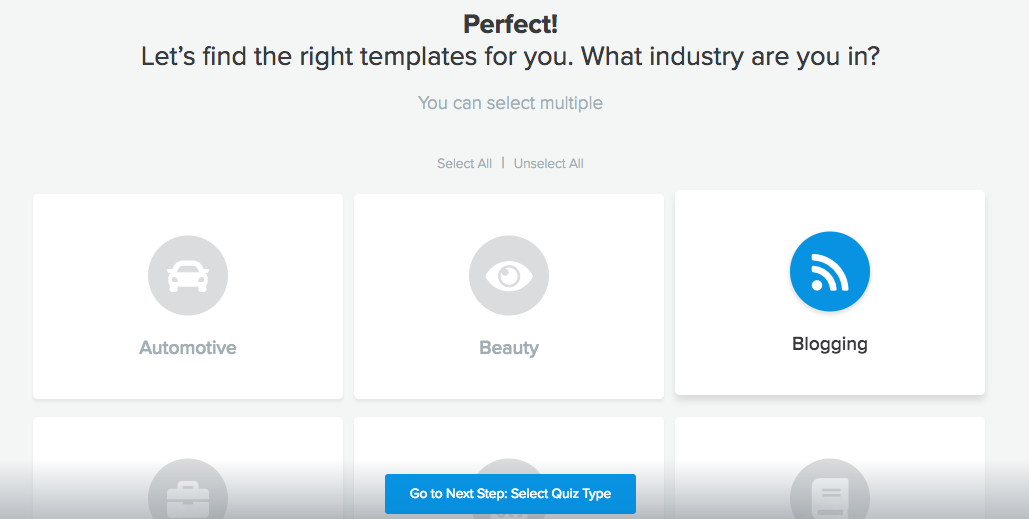
When we went to select our template, we were once again pleasantly surprised by all of the options. We then selected our template “What kind of content creator are you?” as it closely matched what we were shooting for in terms of outcome for our onboarding quiz.
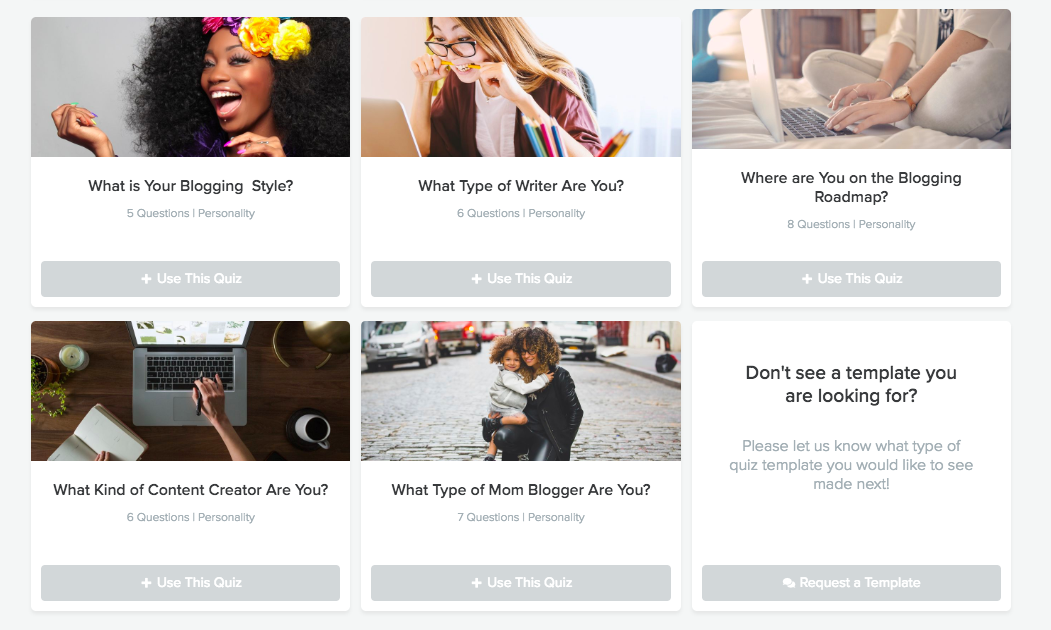
Using a template made setting this up dead easy. As we’d already crafted the quiz content, we were able to set up the quiz itself in under 15 minutes, and then we spent another 15 minutes on branding customization and finishing the setup.
Brand Customization
One of our favorite things about the Interact quiz builder is the ability to customize it using our brand colors.
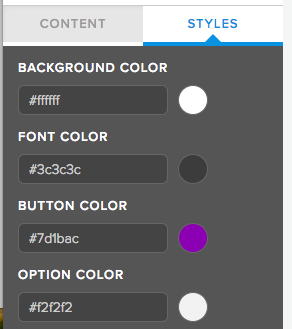
We then made use of the of free stock images provided by Interact, which meant the time we spent on customization was minimal. If you have your own images you would prefer to use, then that’s definitely an option. However, with the broad selection offered by Interact, you may not need to.
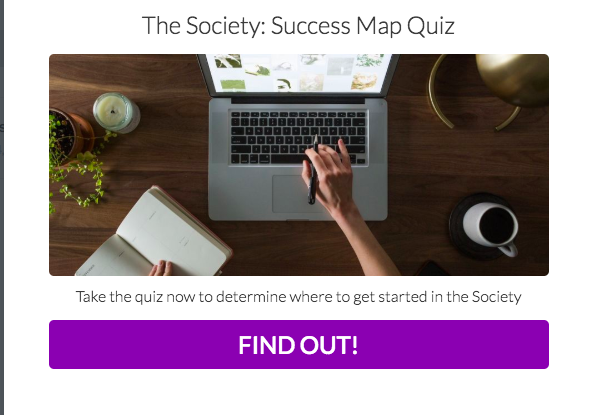
Designing Questions and Determining Results
Our quiz was designed based on the three distinct challenges that Small Business Boss Society members typically have: finding clients, booking clients, and wowing clients. We purposely designed our questions to be low friction and easy to answer as we don’t want our members getting hung up and overthinking their answers.
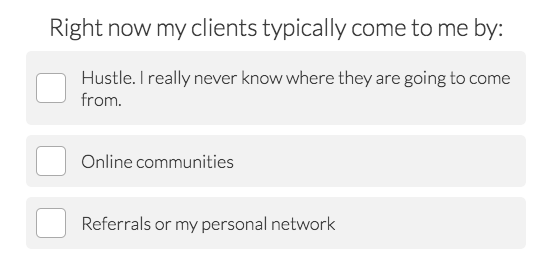
Depending on the type of quiz you’re designing and your desired results, you may not automatically have a list of questions ready off the top of your head. But the good news is that Interact offers a giant list of questions you can use as is or as a jumping off point for your own question creation.
Once we had our questions set, setting up the correlations was incredibly simple.
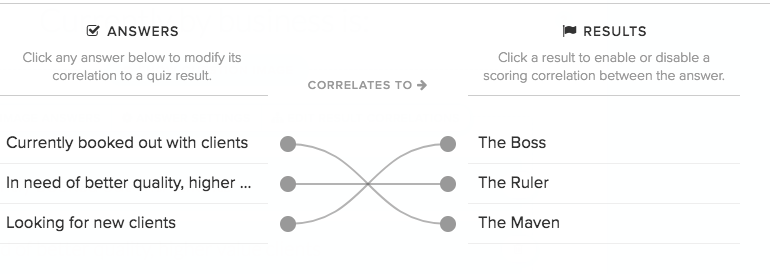
For our quiz, the results from the quiz are designed to drive members to a series of Success Map Action Plans. We integrated the guides based on their results directly into the quiz using the auto-redirect feature.
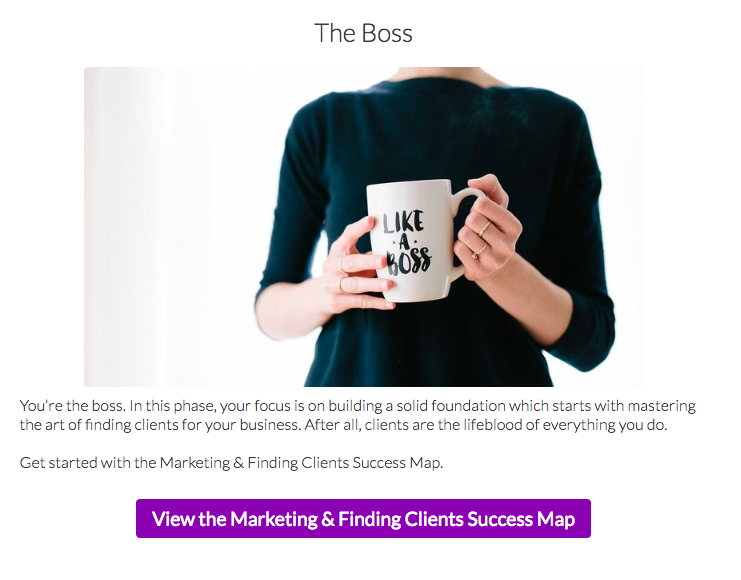
Pulling It All Together
When it comes to integration, Interact works with the majority of email marketing and marketing automation systems. As this quiz is for members of a paid community, we’ve integrated the quiz into our onboarding emails using the direct link option.
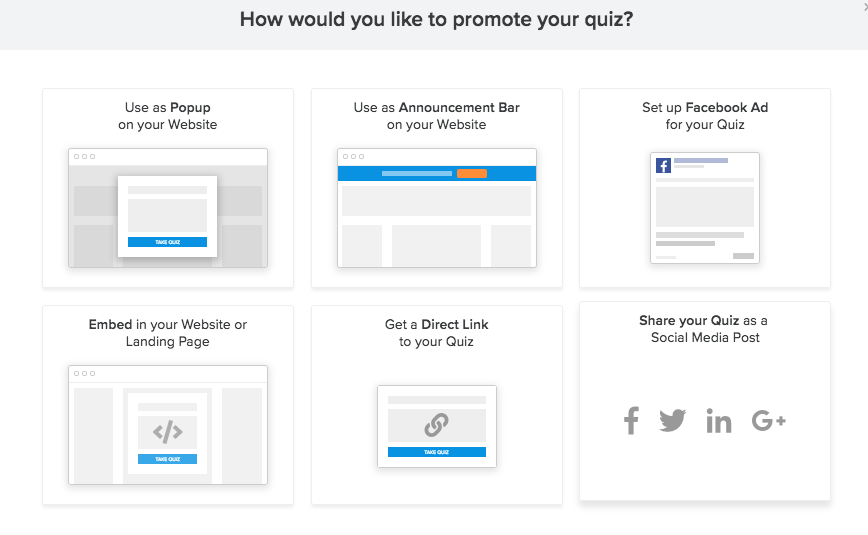
We’ve also integrated the quiz directly into our member’s site on Teachable using the embed option. In addition, we have the option of embedding the quiz in our website at any point we choose.
Based on how quick and easy it was to set this up, we’ll be creating an opt-in quiz very soon to capture email leads on the Small Business Boss website.
Another bonus for us is that the simplicity and ease of use for this tool mean we’re able to recommend quizzes as a viable (and affordable) strategy to our Scoop clients moving ahead.
The Scoop team can help you design and implement a quiz for your small business using Interact or by creating another opt-in of your choice.
You can get started with Interact by clicking here.

I’m Maggie Patterson (she/her), and services businesses are my business.
I have 20+ years of experience with client services, am a consultant for agency owners, creatives, and consultants, and vocal advocate for humane business practices rooted in empathy, respect, and trust.
Help Not Hype
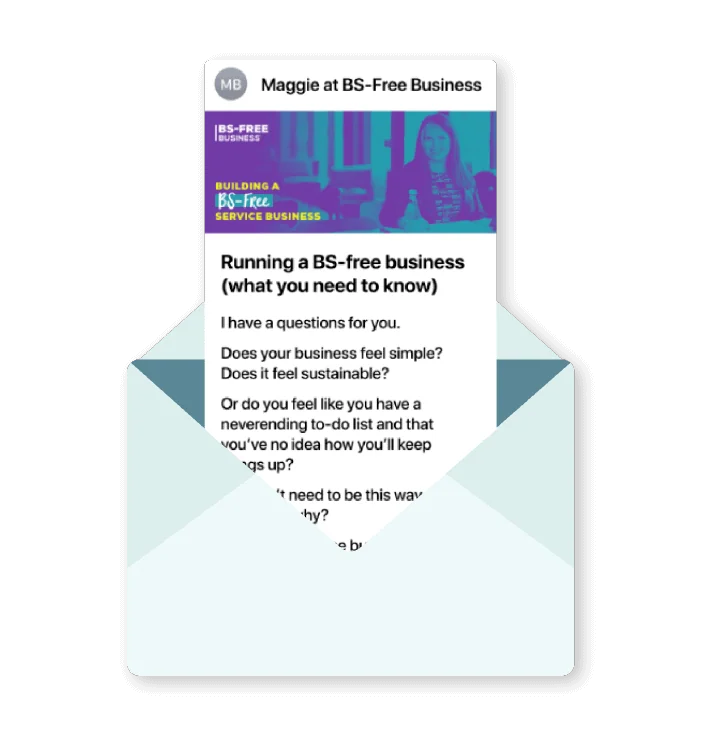
Tired of the same old BS business advice?
I got you with weekly emails packed full of proven strategy that makes a real difference in your service business.